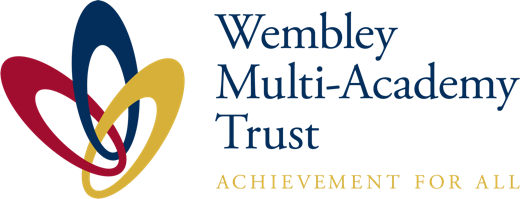Parent Portal

SIMS Parent at East Lane Primary School
Welcome to the SIMS Parent information page for East Lane Primary School. Our aim is to keep parents and guardians well-informed and engaged in their child’s academic journey. The SIMS Parent app is a convenient and powerful tool designed to help you stay connected with your child’s progress, attendance, and behaviour.
What is SIMS Parent?
SIMS Parent is an app that allows parents and guardians to access important information about their child’s school life directly from their smartphone, tablet, or computer. With real-time updates and secure access, SIMS Parent ensures that you have all the necessary details to support your child’s education.
Key Features
- Attendance Tracking: Monitor your child’s attendance record, including absences and punctuality. Stay informed about any patterns or issues that may need your attention.
- Achievement and Behaviour: Receive notifications about your child’s achievements and any behaviour concerns. This feature helps you to recognize and reinforce positive behaviour or address any issues promptly.
- School Reports: Access your child’s school termly reports. This feature can help you access your child’s progress and attainment.
How to Access SIMS Parent
- Invitation Email: You will receive an invitation email from the school containing a registration link. Follow the instructions in the email to create your SIMS Parent account.
- Download the App: The SIMS Parent app is available for free on the Apple App Store and Google Play Store. You can also access SIMS Parent via a web browser on any device.
- Login: Once your account is set up, use your email address and the password you created to log in to the app. You can then start exploring all the features SIMS Parent has to offer. You can access more detailed instructions here.
Security and Privacy
At East Lane Primary School, the security and privacy of our students and their families are paramount. Only parents and guardians with registered accounts will have access to the data.
Support and Assistance
If you have any issues accessing or using SIMS Parent, please contact us at reception@elps.co.uk for any assistance or if you need further information.